python 编程练习
python 每日编程训练。(本文使用Python 3.5)
来源于 - https://github.com/Yixiaohan/show-me-the-code
本文以问题加源码的形式发布。
第 0000 题
第 0000 题:将你的 QQ 头像(或者微博头像)右上角加上红色的数字,类似于微信未读信息数量那种提示效果。 类似于图中效果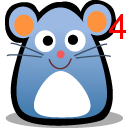
|
|
第 0001 题
第 0001 题:做为 Apple Store App 独立开发者,你要搞限时促销,为你的应用生成激活码(或者优惠券),
使用 Python 如何生成 200 个激活码(或者优惠券)?
|
|
第 0002 题
第 0002 题:将 0001 题生成的 200 个激活码(或者优惠券)保存到 MySQL 关系型数据库中。
|
|
第 0003 题
第 0003 题:将 0001 题生成的 200 个激活码(或者优惠券)保存到 Redis 非关系型数据库中。
|
|
第 0004 题
第 0004 题:任一个英文的纯文本文件,统计其中的单词出现的个数。
|
|
第 0005 题
第 0005 题:你有一个目录,装了很多照片,把它们的尺寸变成都不大于 iPhone5 分辨率的大小。
|
|
第 0006 题
第 0006 题:你有一个目录,放了你一个月的日记,都是 txt,为了避免分词的问题,假设内容都是英文,请统计出你认为每篇日记最重要的词。
|
|
第 0007 题
第 0007 题:有个目录,里面是你自己写过的程序,统计一下你写过多少行代码。包括空行和注释,但是要分别列出来。
|
|
第 0008 题
第 0008 题:一个HTML文件,找出里面的正文。
|
|
第 0009 题
第 0009 题:一个HTML文件,找出里面的链接。
|
|
第 0010 题
第 0010 题:使用 Python 生成类似于下图中的字母验证码图片
|
|
第 0011 题
第 0011 题: 敏感词文本文件 filtered_words.txt,里面的内容为以下内容,当用户输入敏感词语时,则打印出 Freedom,否则打印出 Human Rights。
|
|
第 0012 题
第 0012 题: 敏感词文本文件 filtered_words.txt,里面的内容 和 0011题一样,当用户输入敏感词语,则用 星号 替换,例如当用户输入「北京是个好城市」,则变成「*是个好城市」。
|
|
第 0013 题
第 0013 题: 用 Python 写一个爬图片的程序,爬 这个链接里的日本妹子图片 :-)
|
|
第 0014 题
第 0014 题: 纯文本文件 student.txt为学生信息, 里面的内容(包括花括号)如下所示:
{
“1”:[“张三”,150,120,100],
“2”:[“李四”,90,99,95],
“3”:[“王五”,60,66,68]
}
请将上述内容写到 student.xls 文件中:
|
|
第 0015 题
第 0015 题: 纯文本文件 city.txt为城市信息, 里面的内容(包括花括号)如下所示:
{
“1” : “上海”,
“2” : “北京”,
“3” : “成都”
}
请将上述内容写到 city.xls 文件中
|
|
第 0016 题
第 0016 题: 纯文本文件 numbers.txt, 里面的内容(包括方括号)如下所示:
[
[1, 82, 65535],
[20, 90, 13],
[26, 809, 1024]
]
请将上述内容写到 numbers.xls 文件中
|
|
第 0017 题
第 0017 题:将 第 0014 题中的 student.xls 文件中的内容写到 student.xml 文件中,如下所示:
<?xml version="1.0" encoding="UTF-8"?>
<root>
<students>
<!--
学生信息表
"id" : [名字, 数学, 语文, 英文]
-->
{
"1" : ["张三", 150, 120, 100],
"2" : ["李四", 90, 99, 95],
"3" : ["王五", 60, 66, 68]
}
</students>
</root>
代码:
|
|
第 0018 题
第 0018 题: 将 第 0015 题中的 city.xls 文件中的内容写到 city.xml 文件中,如下所示:
<?xmlversion="1.0" encoding="UTF-8"?>
<root>
<citys>
<!--
城市信息
-->
{
"1" : "上海",
"2" : "北京",
"3" : "成都"
}
</citys>
</root>
|
|
第 0019 题
第 0019 题: 将 第 0016 题中的 numbers.xls 文件中的内容写到 numbers.xml 文件中,如下所示:
<?xml version="1.0" encoding="UTF-8"?>
<root>
<numbers>
<!--
数字信息
-->
[
[1, 82, 65535],
[20, 90, 13],
[26, 809, 1024]
]
</numbers>
</root>
代码:
|
|
第 0020 题
第 0020 题: 登陆中国联通网上营业厅 后选择「自助服务」 –> 「详单查询」,然后选择你要查询的时间段,点击「查询」按钮,查询结果页面的最下方,点击「导出」,就会生成类似于 2014年10月01日~2014年10月31日通话详单.xls 文件。写代码,对每月通话时间做个统计。
|
|

